How to Import CSV File into Excel [Example]
How to Import CSV File into Excel [Example]
How to Import/Convert CSV to Excel
In this tutorial, We will import external data from a simple CSV file containing customer payments. You can download the CSV file for this exercise
- Open a new workbook
- Click on DATA tab on the ribbon
- Click on From Text button
- You will get the following window

- Browse to the folder where you downloaded the CSV file
- Select da.csv file
- Click on Import button
- You will get the following import text file wizard

- Click on Next button

- Select Comma on the Delimiters panel
- Click on Next button

- Click on Finish button

- Click on OK button
- You will get the following data

In some cases you may not get comma separated file, it could be Slash (\), Pipe (|) or other delimiter separated files. Let’s take a look at how to deal with them.
Here is sample Slash (\) separated value file that you can download.
Download the Slash (\) separated CSV File
- Open a new workbook
- Click on DATA tab on the ribbon
- Click on From Text button
- Browse to the folder where you downloaded the file and Import it
- You will get the following import text file wizard

- Click on Next button

- Now instead of selecting the Comma Delimiter, Select Other and set Slash (\) as delimiter on the Delimiters panel
- Then click on Next Button.
- Then click on Finish Button
- Now Import data in Existing worksheet
You will get the following data
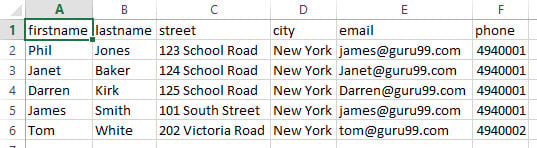
![How to Import CSV File into Excel [Example] How to Import CSV File into Excel [Example]](https://blogger.googleusercontent.com/img/b/R29vZ2xl/AVvXsEhuErVt9KRjO7SIQNwedUSgVi5V66BPZEqm9K8jXet7WtWX_B8UHI2BmbGisuxSr5skp0Wi7FIg2RanMgAMyGZgWMhR5OJSwGTu2CuMNPiumULDHYIx98nE0Qhk4CEpx2k7Dib_lBq1vWn1jNqS7UsBzbm18e6m5NOAiKZnuoXynwNHAsZx6t9vBBpcqQ/s16000/file_formats_4_csv-512.webp)






Leave a Comment